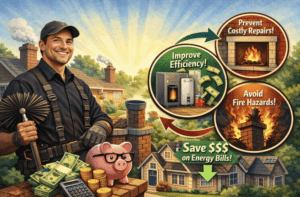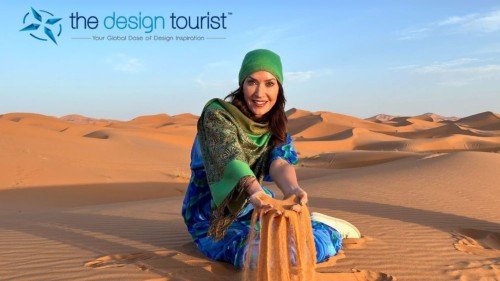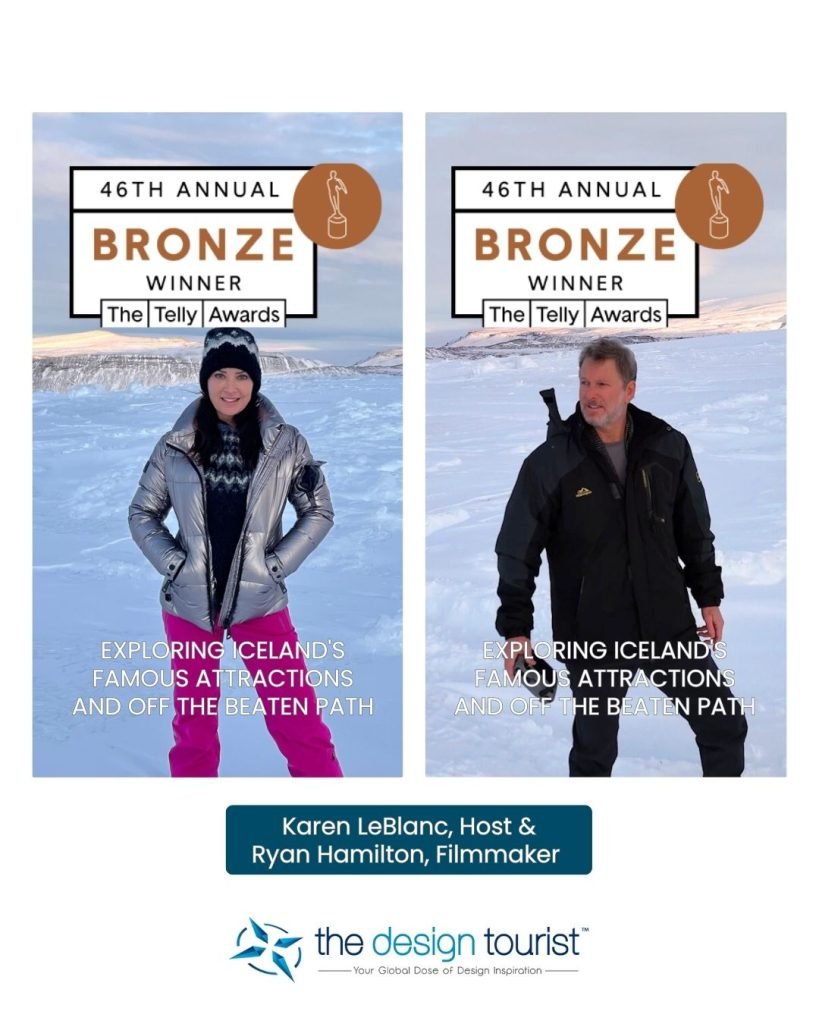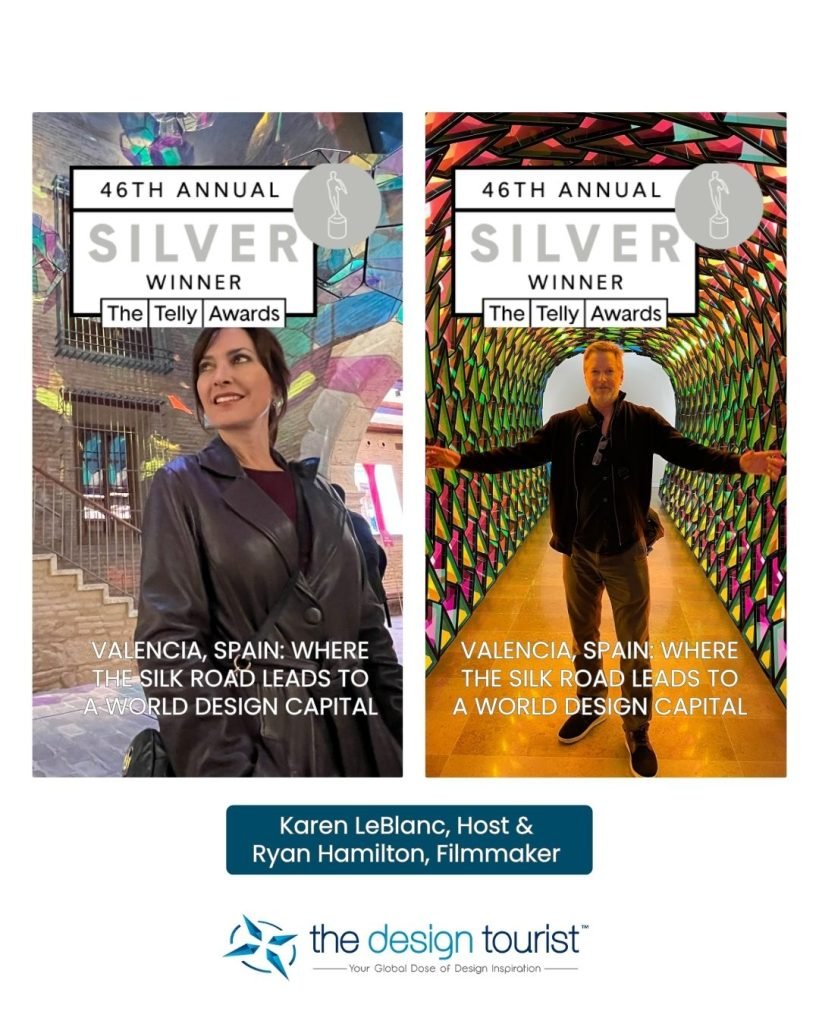Commuters face rising cyber threats every day. Follow our tips on how to secure your devices and avoid data theft on transit systems across Canada.
Do traffic jams inspire you to pick up your phone and start reading emails, playing videos, or browsing social media? For many Canadians, scrolling is a frequent travel companion, particularly in public transportation. But it not only helps you pass the time — it also exposes you to digital and physical security threats that most passengers ignore. Fortunately, some simple practices can help keep your data safe while commuting.
The Hidden Dangers of Being Online in Transit
The Canadian Centre for Cyber Security cautioned about the nature of cyber threats becoming more opportunistic and frequently attacking people in real-world settings. Public transport is not an exception and we are getting aware of it: even 73% of commuting Canadians feel concerned about cybersecurity threats.
Unsecured Public Wi-Fi
Wi-Fi access has recently become free in many transit systems. Though convenient, these networks are hardly secure and may subject commuters to man-in-the-middle attacks. Without the user’s knowledge, hackers can sniff out unencrypted data like emails, logins, and even transactions entering a bank account.
App-level Threats
Most commuters tend to access or download travel or entertainment apps without ensuring their legitimacy. Not all app permission requests are reasonable, and some may even be hiding malware. These threats might track your whereabouts, access files, or compromise contacts.
Screen Eavesdropping
Looking over someone’s shoulder might seem harmless, but when sensitive information like banking apps, business documents, or private messages is visible, it becomes a security concern. It’s easy for someone to glance at an exposed password or confidential communication, so be mindful.
Theft and Device Access
Crowded transit systems are ideal settings for thieves to strike. For example, if someone steals your phone from your grasp, they can access your private data, especially if it’s not secured with strong authentication.
Staying Safe On Public Transportation
Regardless of how frequently you commute, here is a simple guide on how to ensure your privacy and data safety:
Encrypt Your Connection
A virtual private network (VPN) is your best backup in case you have to use public Wi-Fi. A VPN establishes a secure, encrypted connection between your device and the internet, so no one can read the information you’re sending, even if they intercept it.
If you’re unsure how to set up a VPN on an iPhone, the process is simple:
- Open Settings, tap General and scroll to VPN & Device Management
- Tap Add VPN Configuration, select the VPN type (IKEv2, IPSec, or L2TP)
- Enter the credentials provided by your VPN provider
- Once saved, you can toggle the VPN on and off directly from the main settings screen
Most reputable VPN services also have custom applications that simplify configuration and activate privacy with a single tap.
Disable Auto-Connect and Sharing Options
Turn off AirDrop, file sharing, Bluetooth (when not in use), and auto-connect options before getting on your train or bus. These could increase the visibility of your phone to other phones in the area and provide access points to hackers or undesirable file transfers.
In the iPhone settings, go to Wi-Fi, and from there, uncheck “Auto-Join Hotspots.” On an Android, this can be done similarly within your network and connectivity settings.
Use a Screen Privacy Filter
If you tend to read emails, company documents or even chat with a partner in a public setting, consider using a screen privacy filter. It reduces side-angle visibility, so no one around you can see your display unless they’re directly behind you. These filters are convenient to use, affordable, and ideal for commuters who require working on the move.
Be Careful of What’s Visible
Apart from using a screen privacy filter, avoid entering passwords, PINs, or accessing sensitive apps while being around too many people.
Instead, wait until you’re in a more secure setting. If you must unlock or access private content, try angling your phone away from public view. Use biometric authentication instead of typing passwords in plain sight. In 2022, a CBC report highlighted a Montreal incident in which an online banking session over free Wi-Fi was hijacked, and transactions were completed without the user’s consent.
Lock Down Your Device
Always enable either biometric or passcode locks and have your phone automatically lock after a brief duration of inactivity. Turn on “Find My iPhone” (or its Android version) so you can track your phone or wipe it remotely in case it gets stolen. This is crucial if you’re a frequent user of transport networks such as the Toronto Transit Commission (TTC) or Vancouver TransLink, where bus stops and trains are overcrowded.
Stay Entertained and Safe
Commuting is often the only peaceful time during a busy day. But always have your digital security in mind and practice the steps explained above. The reward? Safer commuting, privacy, and avoiding the troubles of dealing with a cyberattack.